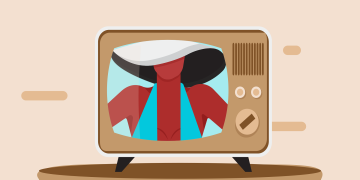Confluence is a collaborative workspace that assists organizations in preparing, organizing, collaborating, and reviewing project documents. Through its open modules, organizations can access information and resources and collaborate on marketing campaigns and product launches. It can be implemented both locally and on the cloud. Miro is a planning and management application for agile processes and collaborative online whiteboards. With the aid of digital sticky notes, remote teams may work effectively online using the software.
This review will help you to trace the differences between the two softwares and their pricing, making it easier to choose.
Confluence Software
With Confluence, users are able to collaborate on their projects as they see fit, while still having access to vital information and required updates. They can store knowledge that is organized and easy to locate. In addition, it is a friendly and sociable area where anyone with the appropriate permissions can share announcements and inspiration, encourage engagement and involvement, and receive rapid feedback that is automatically saved.
Confluence Pricing
Customers have the option of accessing Confluence via the cloud or managing their own servers. The cloud versions are available in a variety of plans. They are mentioned as follows:
1. Free Trial
There is a free edition for up to 10 users. It offers infinite spaces and pages, standard functionality, app integrations, 2GB of file storage, and community support.
2. Standard
The standard edition starts from $5.50 per month each user and is a suitable option for growing teams and in addition to the Free edition's capabilities, it provides page and space permissions, anonymous access, audit logs, 250GB of file storage, and standard support from 9 to 5.
3. Premium
The Premium edition costs $10.50 per user, per month, for a maximum of 100 users. The fee per user decreases for users 101 and higher. It is best for enterprises with advanced content controls to scale.
4. Enterprise
The confluence pricing model for the enterprise plan is not available on the website and can only be accessed once the user has subscribed to the option. This is mainly for large organizations and has all features ranging from the free trial to the premium characteristics.
Confluence Demo
Confluence is for teams of all sizes and types, including those working on mission-critical, high-stakes projects that require rigorous protocols and those wanting a space to develop team culture and communicate more openly and honestly with one another. In order to learn more, you can always choose the free demo option available on the website, as demos make it easier to get familiarized with all features of the software.
Confluence Reviews
In lieu of the reviews published online by users it is safe to say that Confluence Software provides an exceptional Jira integration. Organizations dealing with a variety of products and services might profit from the project management software because it satisfies a variety of business needs. Confluence is an outstanding solution for both document and content management and team collaboration.
Miro Software
Miro users have access to an endless canvas that they may populate with intelligent widgets for any form of collaborative activity. It contains templates, folders, communication capabilities, and connection with several applications to provide a comprehensive solution for productivity. Therefore, regardless of where your teams are, they can collaborate effectively to create better products.
Miro Pricing
Miro is the best visual collaboration platform for both small and large organizations, with more than 25 million users worldwide. Miro Pricing offers five models which have been listed below:
1. Free
Subscribers who wish to familiarize themselves with the Miro software before selecting additional subscription options should select this option. This option includes numerous helpful resources. Having access to a library of pre-made templates, for example, allows you to develop projects without having to start from scratch. It also provides access to key integrations with applications such as Google Drive, Microsoft One Drive, Zapier, and others. Lastly, it can assist with basic attention management. Connecting every user to the same board is the first option. Second, you can monitor the activities of others.
2. Team
The Team pricing plan is $10. It gives a variety of possibilities for expanding teams seeking improved cooperation management alternatives. You can collaborate with an endless number of people, for instance. Having the option to edit templates allows you to tailor each project and ensure that you have complete control over your work. The functionality of the project enables you to quickly maintain profiles and arrange your boards. Additionally, private message boards allow users to alter posts and keep privacy.
3. Business
The business option is priced at $20. It includes all of the equipment included in the team's strategy. There are various high-end solutions that can promote more effective team collaboration at conferences and meetings. Using Miro Smart Meetings, you have control over what guests may access during meetings. With the incorporation of templates, one may provide participants with the necessary resources.
4. Enterprise
Enterprise pricing includes centralized account management, data governance, and SIEM applications. Furthermore, it streamlines the needs of large organizations by allowing license management and access to a configurable licensing scheme. Users will also have access to DevOps and CA Rally integrations. The least number of users necessary for this option is 50, and the fees are dependent on the total number of participants.
5. Consultants
Client workspaces are supported by the final pricing option for Miro project management. You may maintain secure and private zones for clients so that both parties can maintain control of the project while still communicating. Users will retain access to their own customized templates for transforming data into projects. Moreover, it provides consumers with access to control for improved management alternatives. The consultant option has a charge of $12.
Miro Demo
The software offers a free demo that allows prospective purchasers to evaluate its features and tools. Demonstrations also aid in revealing the primary issues of the product. By organizing a demo, one can determine if the product is worth purchasing.
Miro Reviews
Based on online reviews it is safe to say that Miro permits the user to construct a platform for interdepartmental collaboration. Simple folder arrangement and layout helps them locate boards more quickly. Furthermore, users may view how collaborators and team members interact with their boards with a simple mouseover. Screens and presentations can be shared with ease and immediately from the platform.
Concluding Thoughts
The above-mentioned information can be a useful guide for users to understand the different pricing models offered by the two softwares. Both have their own distinctive features which make them useful and one can choose based on one's requirements, which suits him better.